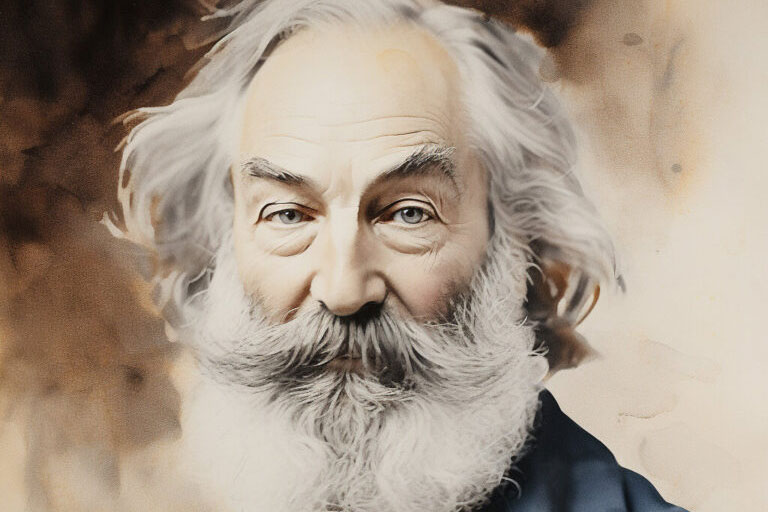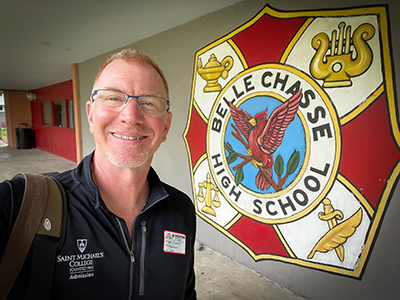Adaptations keep engineering bridge project structurally sound
Professor O'Donovan and Eric Roy of MakerSpace use kits and audio-video to keep students engaged in valuable popular lesson

Professor Barb O’Donovan with a student bridge ready for testing in the College MakerSpace.
Before the recent semester began, Saint Michael’s College engineering Professor Barbara O’Donovan met with the technical coordinator of the College’s MakerSpace, Eric Roy, to discuss an upcoming project for her EG 220 Statics class.
“We have run multiple iterations of this project in the past; but knew that this semester was apt to throw us some curveballs, said Roy. “As we are all aware, the public health exigencies this semester have had a significant impact on the way we have been preparing, adapting and, delivering our content, and hands-on learning in particular has been impacted.”
He and O’Donovan said they hope their example this semester can serve to aid others in looking at a few techniques that can enhance the experience of rapidly pivoting in class exercises and adapting them for the remote learning landscape.
A bridge to somewhere, educationally
O’Donovan’s class EG-220 — Engineering Statics — caters to students who are part of the 3+2 Engineering Program at Saint Michael’s College. One of the highlights of the course for students is the design project where students plan and analyze a truss bridge using techniques taught in the course, and then build a prototype using straws, pins, string and similar materials to try and build the strongest bridge for the least cost.
The project culminates in the MakerSpace, where bridges are tested to failure to determine how much weight the bridge can withstand. The “contract” is awarded to the bridge that can hold the most weight for the lowest cost. Students express their enthusiasm for the bridge project starting on the very first day of class when asked what they hope to learn in the class. “I’ll hear remarks like ‘I’m excited for the bridge project’ and ‘I hope my bridge is successful,’” O’Donovan said.

Contents of a “bridge kit.”
She and MakerSpace’s Roy this year anticipated of the potential need to flip this traditionally in class exercise to a remote format. “We already had contingency plans ready to execute when we received word that the remainder of the semester would be conducted online,” Roy said. “After a few virtual triage meetings, Professor O’Donovan and I had a clear roadmap for how we would accommodate students who departed campus early and how we would conduct the final session.”

Eric Roy
He explained how O’Donovan assembled “Bridge Kits,” which included materials the students could use to build their bridges, for contactless pick up. Roy made provisions for the contactless pick-up outside the MakerSpace as well as also drop-off of completed bridges. He also collaborated with Allison Close in the College Mailroom to prepare shipping containers for the students to submit their creations back to campus if they had already departed.
“We then set up the MakerSpace to film the action. We knew that the student slide presentations were an important part of the project,” Roy said. “We wanted to give students an opportunity to practice giving a ‘remote pitch’ to clients and stakeholders. It is very likely that teleconferencing will be a staple in many of these folks’ career paths after college.”
Once they decided to use Zoom, the rest of the effort went into ensuring they had clean audio quality and clear camera angles for the bridge tests. Roy used phone and tablet stands to position the cameras so that students would have a side-view of the bridge spanning the canyon and a bird’s eye view above the bridge to view the action.

Virtual participation in the project looked like this.
Students configured Zoom to only show the active cameras in the MakerSpace and used the spotlight, a video feature, to make the profile shot the focal point of their sessions, leaving the professor’s camera and the bird’s eye camera as two smaller videos that tiled across the tops of the students’ screens.
“By controlling what the students saw on their end, we were able to focus on the activity and prevent a cluttered screen during the hands-on portion of the exercise,” Roy said. “I think that by taking the time to set up camera angles we were able to enhance the student experience and focus on the excitement and activity.”
Apparently it worked, he and O’Donovan said, considering that students could be heard gasping, groaning when bridges would buckle and fall into the canyon.
Roy offered the following three suggestions to faculty and staff looking to “flip content” to accommodate present realities next semester:
- Plan for all activities to be conducted remote. It’s much easier to pivot to in person learning than it is to pivot to the digital landscape.
- Set up your shots in advance and play to the limits of your technology. Know your depth of field of your cameras, the range of your microphones and figure out how to place your audio-visual tools to maximize the quality of what you are capturing and communicating.
- Contingency planning is critical to success. Consider how you might plan for logistical variables like shipping materials, low internet speeds creating streaming challenges, access to physical resources etc… Involve your students in the plan for how these issues will need to be addressed.
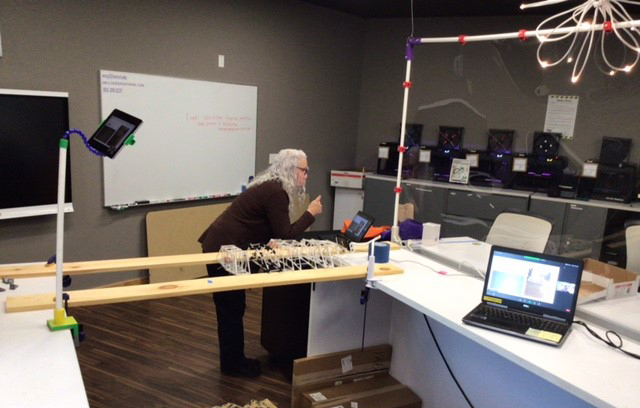
Professor O’Donovan works on the test set-up in the MakerSpace