How to View Transfer Credit
Students can now use KnightVision Self Service to easily view any transfer credit received from another institution. Per the SMC catalog, credit is transferred on a course-by-course basis. Transferred courses are assigned an equivalent Saint Michael’s College course prefix/number (e.g. PS 101) when appropriate. If no equivalent course is designated, general credit in the appropriate discipline may be awarded. Grades in transferred courses are not transferable, and they are not used in the computation of the GPA at Saint Michael’s College. Please see the catalog for the complete policy.
Click through the steps below for instructions about how to view transfer credit.
To access Self Service, log into your mySMC portal and select the KnightVision Self Service link. Use your MikeNet credentials to log in (note: make sure to type your username with all lowercase letters.)
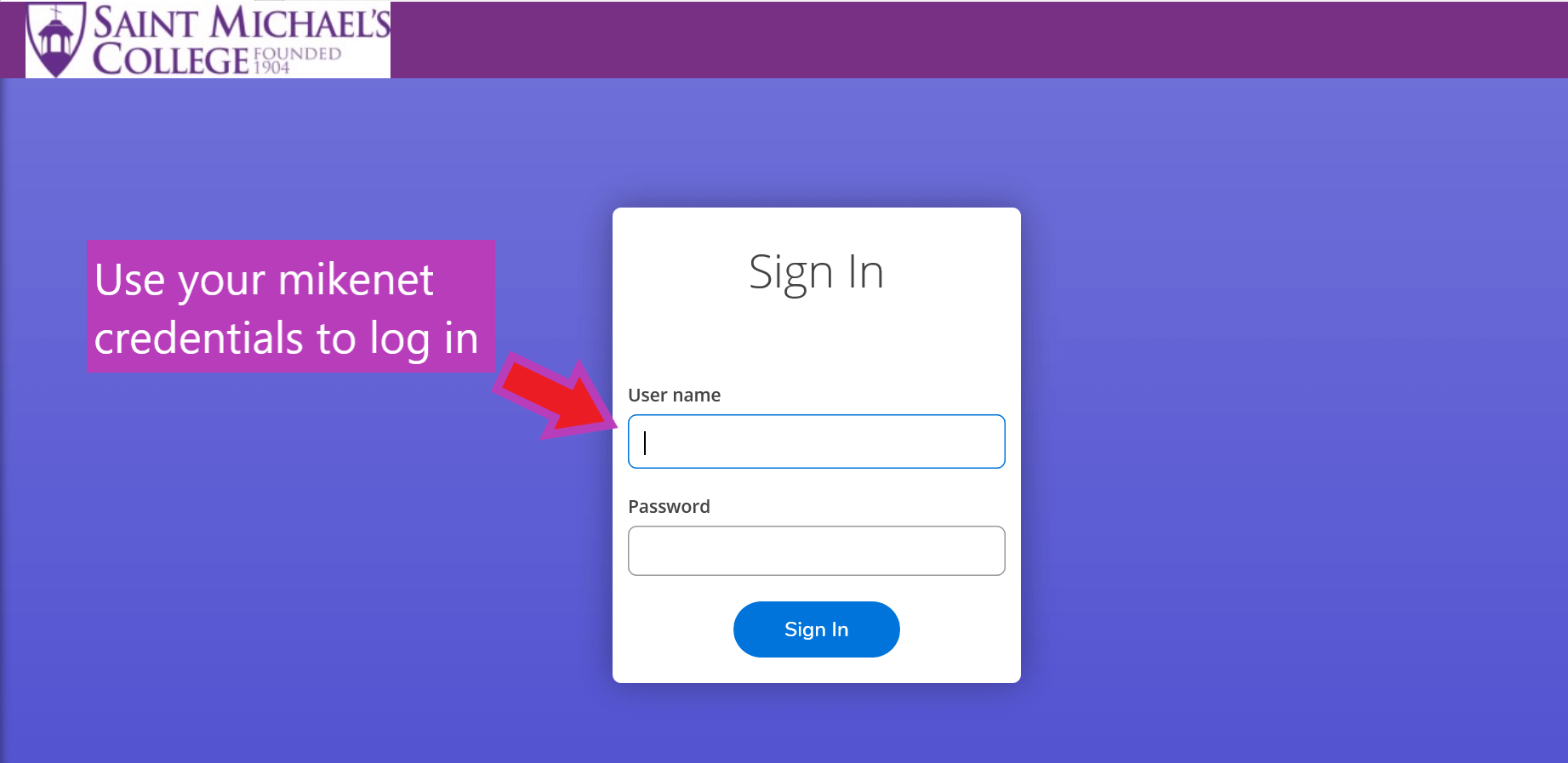
On the Self Service home page, click on the Academics tab in the left-hand toolbar and then select ‘Transfer Credit’.

On the Transfer Credit page, you will see a summary of all institutions currently on your SMC record (including high school). Click on the name of the college to expand and view details (including grade(s), equivalent course, and credit earned).

